…or, two opportunities for professional development focused on AI. 🙂 This first one really focuses on student engagement as well!
Scaling AI-Powered Learning and Engagement: Anthology
Students on AI and Education: OKLIS
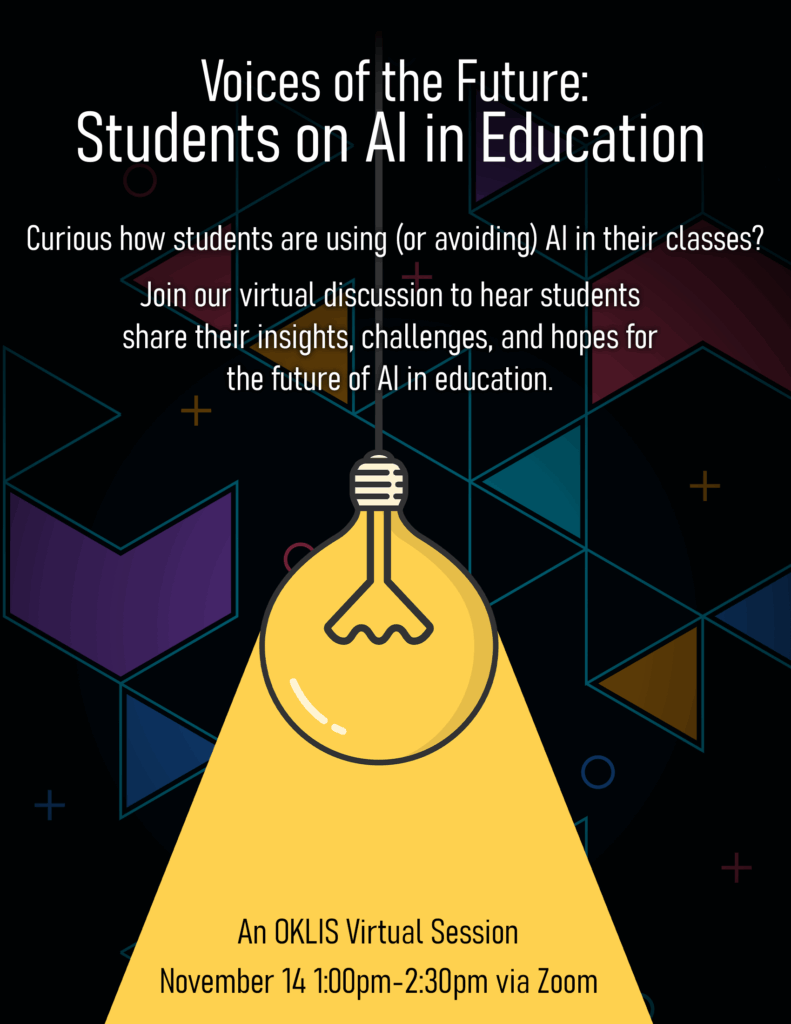
…or, two opportunities for professional development focused on AI. 🙂 This first one really focuses on student engagement as well!
Scaling AI-Powered Learning and Engagement: Anthology
Students on AI and Education: OKLIS
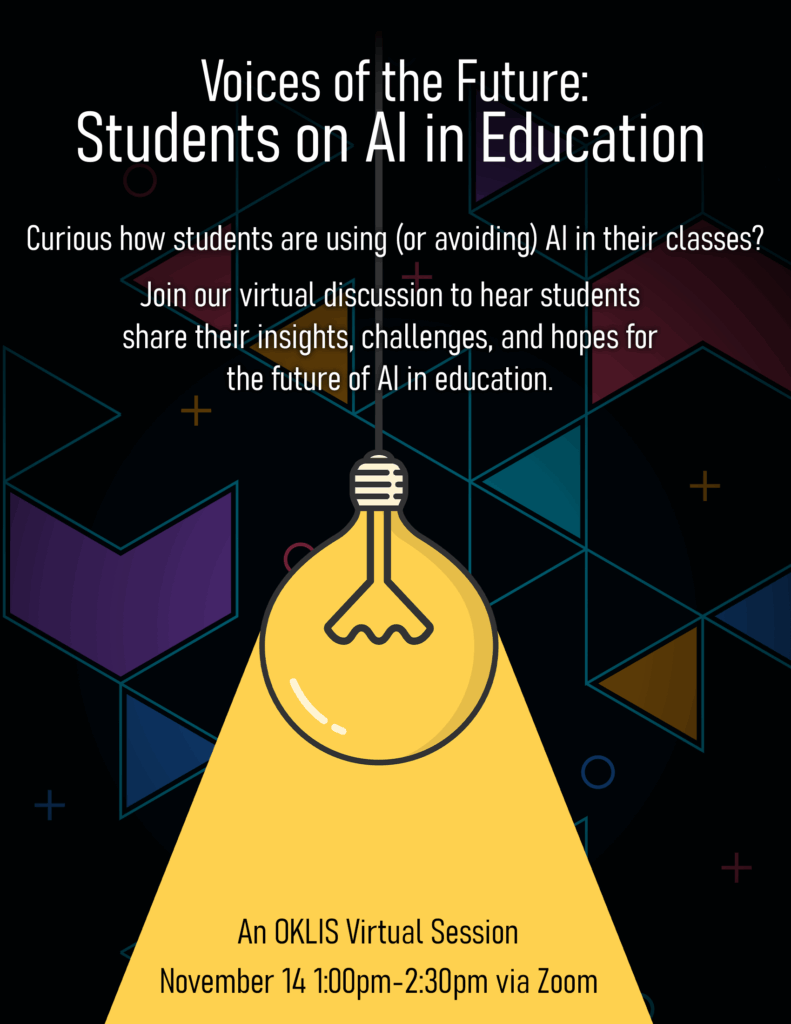
Get ready for Fix Your Content Day 2025 by completing this training!
Time required: about 3-3.5 hours total to watch all recordings and take the assessment.
Watch/read/listen at your own pace.
When you’re finished, complete the assessment for badge to show completion.
As requested, here’s some resources on Student Engagement, especially in online course contexts!
The Bridge is a faculty-only flexible physical space, outfitted with tech and comfy alternative seating. Its primary purpose is to provide you with a always-reserved space for a meeting, for working on your online course, for a change of scenery, for new ideas (there’s books and iPads in there!), to pick up some resources (like lights and cameras), and for training.
In the recent survey I sent out (fill it out here if you want!), here were the top needs:
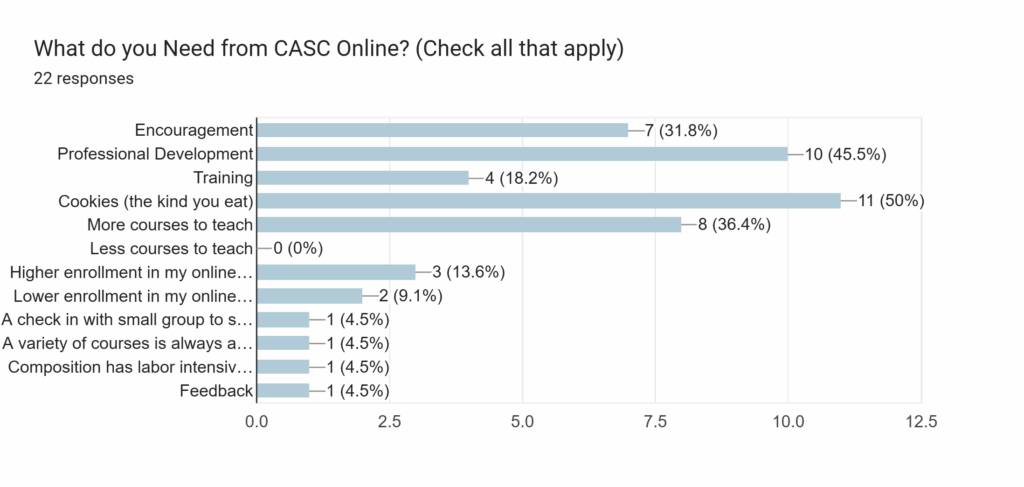
So cookies, encouragement, and professional development – here you are! 🙂
Previously, we’ve asked for what topics you’d like covered in professional development. Here’s what you said:
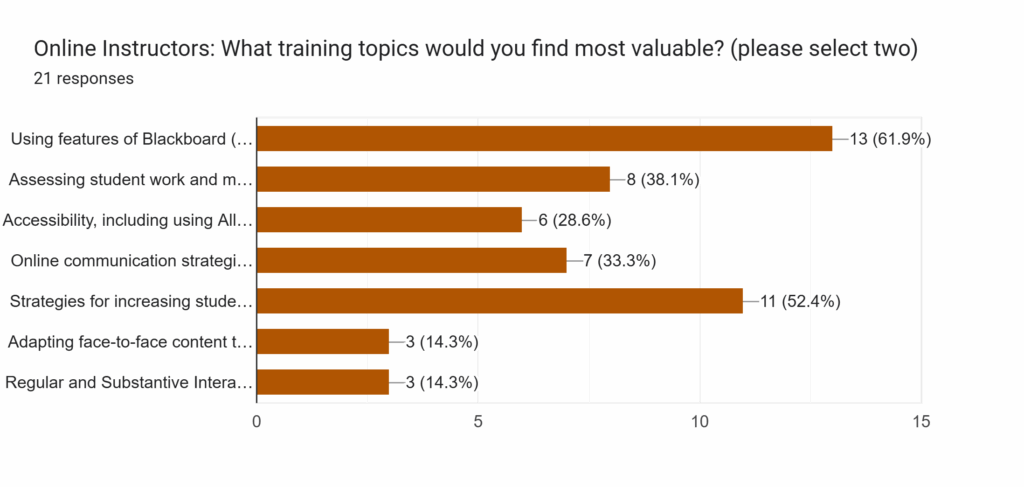
So – Blackboard features and student engagement, coming up! 🙂
| You’re invited! On November 13, 2025, connect with higher education faculty and teaching professionals from across the globe at the Anthology Digital Teaching Symposium 2025, a free virtual event exploring the most current insights and strategies shaping the future of digital teaching. For the first time, the Digital Teaching Symposium (DTS) will be hosted directly in the new Anthology Community experience, making it easier than ever to connect, explore content, and interact with your peers. At DTS, you’ll discover innovative ways technology is being used to keep learners engaged, successful, and inspired. Participate in sessions that explore this year’s theme, Digital Teaching: Insight, Impact, Introspection, including new skills for digital teaching in Blackboard®, AI-powered tools, student-centered course design, and more. This certificate-granting, professional development event is packed with inspiring speakers, digital teaching best practices, and strategic insights to help you thrive in higher education today and in the years ahead. Register Now Can’t attend the whole day? No problem—all registered participants can access session recordings on the event site at their convenience. Spread the word Know someone who would benefit from the Digital Teaching Symposium? Please forward this invitation—they can register today to join this free professional development event. Best, The Anthology Community Team |
On November 18, our campus will join institutions worldwide for Fix Your Content Day 2025! This 24-hour competition is part of our ongoing commitment to inclusive education.
Together, we’ll aim to fix as many accessibility issues and course files as possible using Anthology® Ally. Every fix—big or small—contributes to a more inclusive learning environment for all students.
We came in FOURTH in the WORLD last year – let’s aim higher!!

Did you know the move toward Accessibility across web-based “stuff” has a due date? It does! (April 24, 2026 is the day all public institutions need to have all their Internet Things formatted to be accessible to all audiences.)
We’ve been working on this slowly but surely (including winning 4th place globally for Fix Your Content Day 2024), but if you have lingering questions about how to fix your content, here’s where to go for the answers!
Register here for synchronous or recorded workshops over various types of content.
THIS Friday, 9/12!
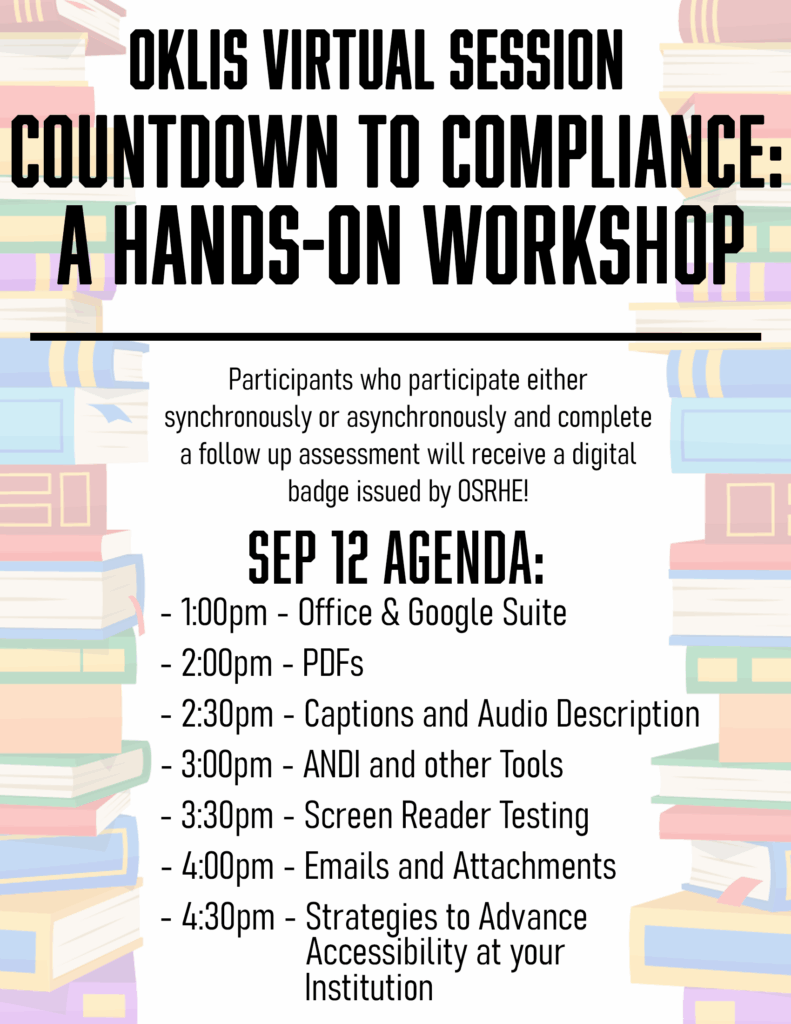
Here’s some recordings from Convocation, if you didn’t get a chance to attend the breakouts you would have liked to.
Dr. Dumin: AI Overview Video
Dr. Gentile: Neurodiversity in the College Classroom Presentation Video
Other slide decks and resources will be in the Resources and Documents link above.
Welcome back, Vikings! Thanks for being who you are, an essential part of who we are as CASC. Please bookmark this site, and subscribe for notifications for posts.
For anyone new (or new to us!), this is the space to make sure your’e up to date on the following:
As always, I’m here for you! Contact me (Sarah Brown, Director of Online Learning) at [email protected] if you need anything, have any questions, or want to put anything on this site!
As we get closer to Finals and you’re swamped with grading, you may be thinking things like “there’s got to be a different way!” And…you’re right! Check out these ideas for alternatives to traditional points grading. Although likely too late to use them this year, you might cogitate over the summer and see if you might want to incorporate some next time around.
https://www.facultyfocus.com/articles/educational-assessment/taking-grades-stress-out-of-learning