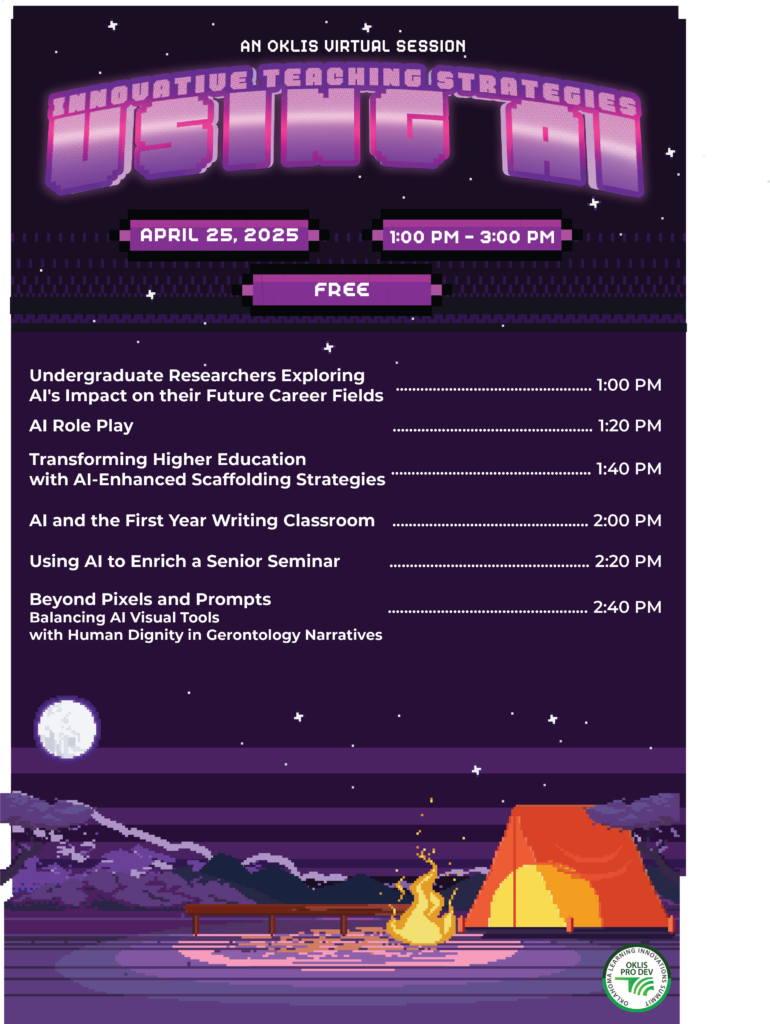Looking for some professional development related to AI? Look no further!
This comes from our Blackboard Customer Service Rep, Heidi:
Our FREE virtual event includes three 45-minute online sessions:
Session 1: Understanding AI and Core Ethical Implications - March 13, 2025
Session 2: Seneca Polytechnic – Our AI Journey… so far - March 20, 2025
Session 3: Pedagogical Approach and Future Innovations - March 27, 2025
Register Now
After attending, you’ll leave with:
- Knowledge of best practices to establish ethical AI policies
- Understanding of how to responsibly use generative AI in the classroom
- Insight into new innovations that are coming to market
Plus, to further your understanding and professional development around AI, we’re offering a FREE AI course to all attendees.
REGISTER NOW!
Read our blog to learn more about the transformative journey of Ethical AI in Action.
Discover more insights and success stories from our pioneering journey with generative AI. Read our white paper: Twelve Months of the AI Design Assistant.